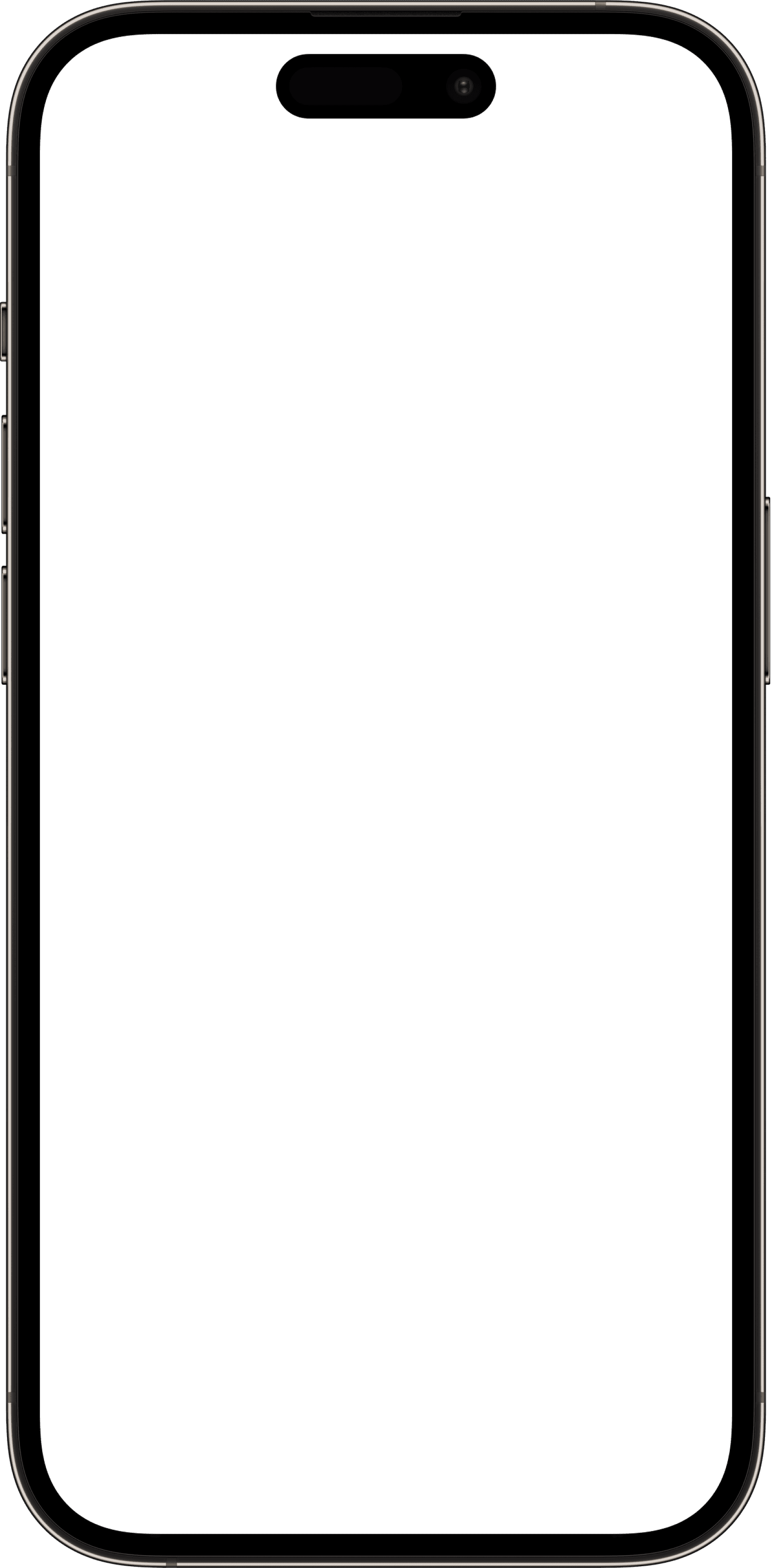Homespot
2022
Mobile
About Project
HomeSpot, the innovative app that revolutionizes the way you discover homes. Using a unique matchmaking technology reminiscent of swiping left or right —basically, it’s like Bumble for real estate.
At the heart of HomeSpot’s design lies the intention to uncover your ideal real estate match by considering your personal preferences first. So before seeing any listings, you start with taking a style quiz. After presenting filters that are common in other real estate apps (neighborhood, budget, and number of rooms, etc.), the quiz then shows a Pinterest-like series of photos of home interiors and asks you to select your favorite styles. Along with design preference, the app also wants to know about your lifestyle: Do you have children? Any pets? Do you enjoy nightlife? How about cooking and going to parks? Lastly, you’re asked to arrange amenities in order of importance.
*Application's name has been altered due to a confidentiality agreement.
I’ve work as the Designer for this project since inception to the second version. In the following use case, I am focusing on the improvement from the first version to the second minimal viable product(MVP).
My Contributions
UX Improvements, Visual Design
View Sample Figma File






Prototype
Objectives & Goals
For this project
Increase the number of users registering on the platform.
Improve the rate at which users complete the onboarding process.
Identify and resolve minor usability issues to enhance the overall user experience.
Update the user interface to align with the brand's identity and improve the overall visual appeal.
Changes in flows
Design SOlutions
some notable screen before & Afters
Before
After
Improvements
We've eliminated an extra step to ensure a smoother and more efficient user experience. Now, users are brought directly to the sign-up page, making registration quicker and more encouraging.
To ensure legal compliance and transparency, we've added a "Terms & Condition" statement. Users can now easily access and review our terms, ensuring a clear understanding of our policies.
Broke down the create account with email to 2 steps. Making it less intimidating to users.
Before
Problem
User engagement with Floor Plans, Videos, and Virtual Tours has been low.
Business stakeholders emphasize the need to make Virtual Tours more prominent within the application.
After
Solution
We've increased engagement for images, floor plans, and videos by adding upload progress percentages in each section.
Also added the “Did you know listing” reminder when the section is empty.
Additionally, we've positioned 'Virtual Tour' at the top to promote and highlight uploads.
Before
Problem
Default time range component for the added availability.
Some users were confused what “Week” meant.
After
Solution
Changed the copywriting from “Week” to “Select days to repeat” for more clarity.
Changed the way users input the time slot for quicker input.
Before
Problem
Breadcrumbs deters users from coming to this section as it shows users the number of steps they have to make.
Information density makes the page looks too overwhelming as users would still have to scroll.
After
Solution
Condense the selection so users wouldn’t have to scroll to select the few options.
Removed the progress indicator so users wouldn’t be overwhelmed by the number of steps right and stop